Inquiries
Before making an inquiry
The e-Rad helpdesk received many questions that we cannot answer.
Before making an inquiry, please check the correct party for your inquiry.
*
Click the applicable item to jump to the corresponding section on this page.
Inquiries related to matters such as the guidelines of a call for applications
If you have an inquiry related to matters such as the guidelines of a call for applications, contact the funding agency that published the call for applications.
Examples of questions that cannot be answered by the e-Rad help desk:
What should I input as the budget amount or costs?/Which documents need to be sent separately by mail when applying?/
When will I know the results of the screening?/Does filling in the optional items affect my chances (either positively or negatively)?
*
Please be aware that the e-Rad help desk cannot reply to inquiries of this nature.
Frequently Asked Questions (FAQ)
We update our frequently asked questions (FAQ) based on inquiries that we receive from users.
Check these first before inquiring by phone.
FAQ
Open in a new window
Inquiries about how to operate e-Rad
Help Desk
[Precautions when using navigation dial]
When making inquiries to Navi Dial, there are many incorrect numbers being called.
There are many cases where people forget to press "0" when calling Navi Dial from internal telephones on campus, companies, etc.
that require pressing "0" before the phone number when making an external call,
resulting in the wrong number being called.
Please make sure to check the following before contacting Navi Dial.
-
1. Make sure to check whether the handset needs to press "0" before entering the telephone number when making an outside call.
-
2. When using a telephone that requires operations when making an outside line, after switching to an outside line, confirm the outside line dial tone and then press the number on the navigation dial.
If you cannot confirm whether your phone requires pressing "0" to switch between internal and external calls,
or if the user is unable to operate the phone reliably, please consider the following measures.
-
1) Call 03-6631-0622 (direct line).
-
2) Make a call from a direct dial telephone such as a main telephone, a mobile phone, etc.
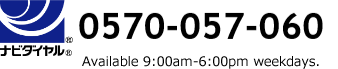
* Not available on weekends, public holidays or during the New Year period (December 29 - January 3).
Before contacting the e-Rad help desk, please prepare by following the steps below.
1.
Make sure you are logged in to e-Rad
2. Have the operation manual ready
* Please be aware that if you have not made these preparations, we may ask you to phone back when you have done so.
Phone traffic
The usual phone traffic for this line is as follows.
Please note, however, that in periods such as the last days before a call for applications closes, phone traffic may be heavy even during periods when it is usually light.
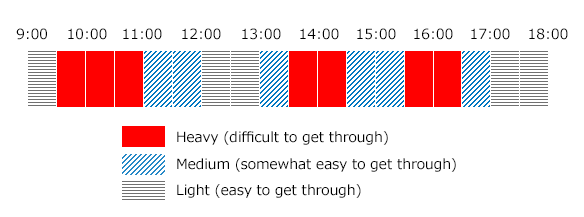
|
Time
|
Phone traffic
|
Time
|
Phone traffic
|
|
9:00-9:30
|
Light (easy to get through)
|
9:30-10:00
|
Heavy (difficult to get through)
|
|
10:00-10:30
|
Heavy (difficult to get through)
|
10:30-11:00
|
Heavy (difficult to get through)
|
|
11:00-11:30
|
Medium (somewhat easy to get through)
|
11:30-12:00
|
Medium (somewhat easy to get through)
|
|
12:00-12:30
|
Light (easy to get through)
|
12:30-13:00
|
Light (easy to get through)
|
|
13:00-13:30
|
Medium (somewhat easy to get through)
|
13:30-14:00
|
Heavy (difficult to get through)
|
|
14:00-14:30
|
Heavy (difficult to get through)
|
14:30-15:00
|
Medium (somewhat easy to get through)
|
|
15:00-15:30
|
Medium (somewhat easy to get through)
|
15:30-16:00
|
Heavy (difficult to get through)
|
|
16:00-16:30
|
Heavy (difficult to get through)
|
16:30-17:00
|
Medium (somewhat easy to get through)
|
|
17:00-17:30
|
Light (easy to get through)
|
17:30-18:00
|
Light (easy to get through)
|